I loaded the WebServer example and hooked it up to my network and it worked immediately without any problems.
I also tested the SD card interface with two of the examples provided by the Arduino software. The first test was with the SD card basic file example (files).
The second test was SD listfiles example. Note that you need to edit this example to run it with the Ethernet shield since it is written for usage of pin 10 instead of pin 4. Simply search for "SD.begin(10)" and replace it with "SD.begin(4)". Below is the result with a card from an old Android phone.
When buying the Shield it is advertised to have the MAC address: 0xDE, 0xAD, 0xBE, 0xEF, 0xFE, 0xED (Note the hacker humor "dead beef feed") but this is not true since it set by your Arduino code. Sure this is the default value for MAC address in the examples but you can set it to whatever you like. If you have multiple devices on the same network it is probably a good idea to set it unique for each devices since the router might be confused otherwise.

Pros:
+ Low cost.
+ Works with the SD and Ethernet examples in the Arduino software (Tested with 1.0.3).
Cons:
- You are not supporting the creators of Arduino but the design is open source so anyone can build and sell them legally.

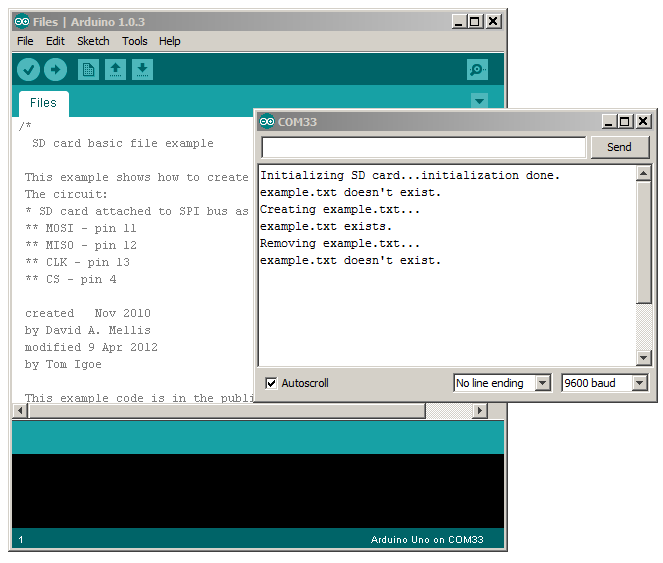

No comments:
Post a Comment
Note: Only a member of this blog may post a comment.